Upgrading to Windows 11
Current SeaGIS software versions will install and run correctly on Windows 11.
However, in testing we are noticing that some movie files report a different movie length (total number of
frames) in previous Windows versions when compared with Windows 11. You'll become aware of this issue (if it arises) when
you load a project created in an older Windows version into Windows 11 and load a movie file. The software will try to
re-add the movie to the movie sequence definition because the movie lengths are different, and a warning message is given.
The issue does not at all affect still images.
In some cases the difference in frames is seen at the start of a movie, and this affects the correct overlaying of measurements
in the movie - so when you view a length measurement, it does not align correctly with the head and tail of the fish; or a dot
point measurement does not overlay correctly on a fish. Note that it does not affect the integrity of the measurements, the MaxN
values are unchanged, and the 3D measurement values are still the same. If you are exporting report data, all metrics are still
the same. It is just the visual overlaying of measurements that is affected.
We have tested a range of GoPro models and the Sony FDR-X3000, these being the most commonly used camera systems. With GoPro models
we do not note any offset issues in any of the formats tested (these are the most common to SeaGIS software users):
- Hero5 Black (all H.264/AVC MP4 files): 1080 30fps, 1080 60fps, 1440 30fps, 1440 60fps
- Hero8 Black (H.264/AVC MP4 files): 1080 30fps, 1080 60fps, 1440 30fps, 1440 60fps
- Hero8 Black (H.265/HEVC MP4 files): 1080 30fps, 1080 60fps, 1440 30fps, 1440 60fps
- Hero9 Black (H.264/AVC MP4 files): 1080 60fps
- Hero9 Black (H.265/HEVC MP4 files): 1080 30fps, 1080 60fps, 1440 30fps, 1440 60fps
- Hero10 Black (H.264/AVC MP4 files): 1080 60fps
- Hero10 Black (H.265/HEVC MP4 files): 1080 30fps, 1080 60fps, 4K 30fps, 4K 60fps
The Sony FDR-X3000 shows a consistent offset problem over all commonly used configurations (4K 30fps 60/100M, 1080 30/60fps PS/HQ/50M). If moving to Windows 11 there is an offset of -2 frames. If moving from Windows 11 there is the opposite offset of +2 frames.
The offset problem does not appear to affect AVI movies. We have specifically tested AVI movies created with the XVid codec (historically this was the suggested format for video conversions), and there are no offset issues moving to Windows 11. The issue also does not affect movies generated by VidComp: AVI movies (created with the XVid codec) or MP4 movies.
Note the above results, particularly with MP4 movies, relate to movies as recorded by the camera. If you are editing movies in another software package and re-saving/re-exporting the movie, the behaviour when transitioning between Windows versions will depend on the editing software.
If you are just starting to use the software and do not have concerns about being backward compatible with older Windows versions, just start out with Windows 11. If you are using unedited GoPro movies or AVI movies then you should not have any issues moving to Windows 11 (and remaining backward compatible with previous Windows versions).
To manage any offset issues that arise, the latest versions of CAL, EventMeasure and TransectMeasure have a function that allows you to 'offset frames'. This function will move all measurements back or forward a number of frames on a per-movie basis. If you transition to Windows 11 and open a measurement file created on an older Windows version that has a movie offset issue you will get a detailed warning message:
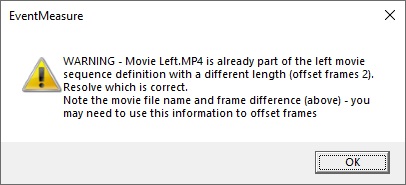
Note the details from the warning (the movie file name and the suggested offset) and refer to the Offset frames function in the relevant software manual.
